I suppose I should stress early on that this Arx Fatalis experiment is merely a minor side project... but with determination! (Just in case progress seems... well, a bit lethargic...)
That said, day two's progress:-
Got the DirectX August 2007 SDK in place - only to find that I now (seemingly) need the (probably older) Windows SDK download too (the Windows 7 version of the files seem not to like the project very much... or vice versa, in fact).
All this old crap floating around on Windows 7 is beginning to concern me... Might need to dig out an old PC for this work or summat... (Just in case)
I may still try it on this machine later, once I've completed other more pressing tasks (i.e. work, etc.)
Incidentally, for those thinking: why not just change the project(s) to use DirectX9 or later, and the more recent Windows SDK?
Simple answer: it will probably take longer to do that on its own that the changes I want to make to the game - and it might not work as intended either, dragging me into a much more frustrating "porting" exercise. Also, if I were to do this sort of work, it is more likely I'd change it over to OpenGL so I could later do a Mac port... (And I'd definitely not move it to DX10 or higher, because it then won't run on XP).
Needless to say, I'm not immediately planning to do any of that ;-)
But I will definitely keep on with the original aims (even if it means beating an old PC into submission first...)
EDIT:
Going to use my retired copy of Windows XP (32-bit) and VS 2008 (probably) on a creaking Pentium 4 system that has no graphics card slot (it has Haiku Alpha 2 on it right now... that at least flies! :-D)
That way, I can frak about with all kinds of rubbish from 4 years ago, without destroying my now-quite-comfy-thank-you work dev environment...
Installing Windows XP after all this time... Wish me luck!
EDIT 2:
Woo! This PC is actually pretty nice for dev, given its age! 2.96GHz Pentium 4, 2GB RAM... Shame about the graphics card... or lack of one.
Also, shame the DVD drive sounds like a f***king F1 car... I tell ye, it's got gear changes and everything!! ... Sounds like Silverstone...
EDIT 3:
Yeah, I think that internal DVD drive is dead.
Bit much when my external USB drive does better than IDE directly (a really, really slow drive I originally bought for my dreadful Samsung Netbook... thing... and then, later used on the MBA until I realised it was quicker to use the remote drive on the iMac...)
EDIT 4:
So! P4 machine running and building Arx :-) Even in Debug, it runs well (including font rendering, oddly) which proves - if such proof be needed - that it is not a slow game in and of itself... Some hunting no doubt required to solve these issues...
EDIT 5:
And in Release, it runs superbly well, even on this awful integrated Intel graphics card! Might as well just play it on this machine instead :-D
But no fear, I will still endeavour to investigate these mysterious issues on more modern machines... Starting tomorrow ;-)
Oh, and in case you're wondering... Yep, magic is now a doddle to cast!
EDIT 6:
D'you know... The issue with casting might actually be as simple as the application not taking account of the Windows mouse speed settings?
Using the Apple Trackpad started me on this line of thought - it was so much easier to cast spells on the game with it... Then I noticed it's tracking speed was not the same as the Intellimouse (same mouse on both the new machine, and the P4 machine)...
So I changed the speed in *Windows* to the half way point, which I think is default...
Suddenly, magic casting worked. Really should have tried that sooner ;-)
So, using the normal Windows application API calls for the mouse might solve this automatically for all machines, if lucky - I will add some code to the game startup to do this tomorrow at some point, and see what it does.
Doesn't solve the font issue, but at least the game is playable now!
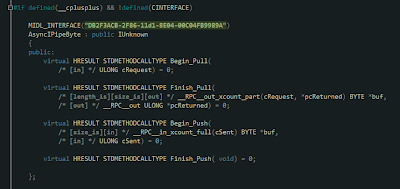
Hehe this is very interesting to read. Keep going! :D
ReplyDelete